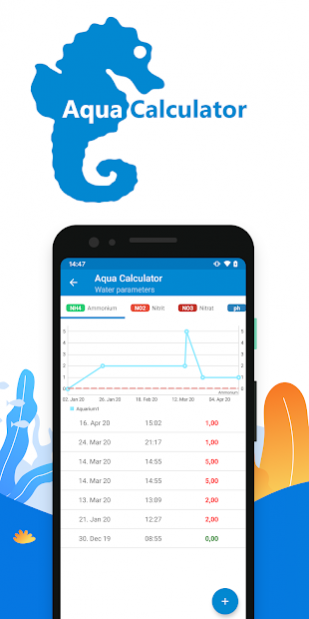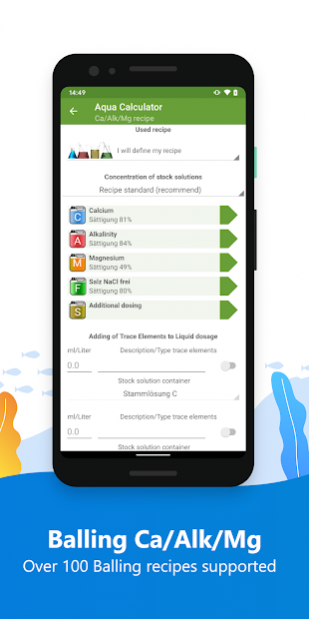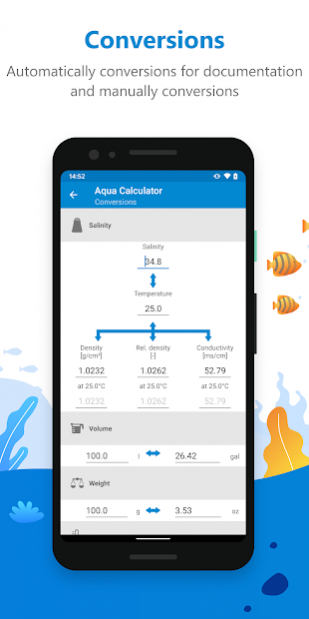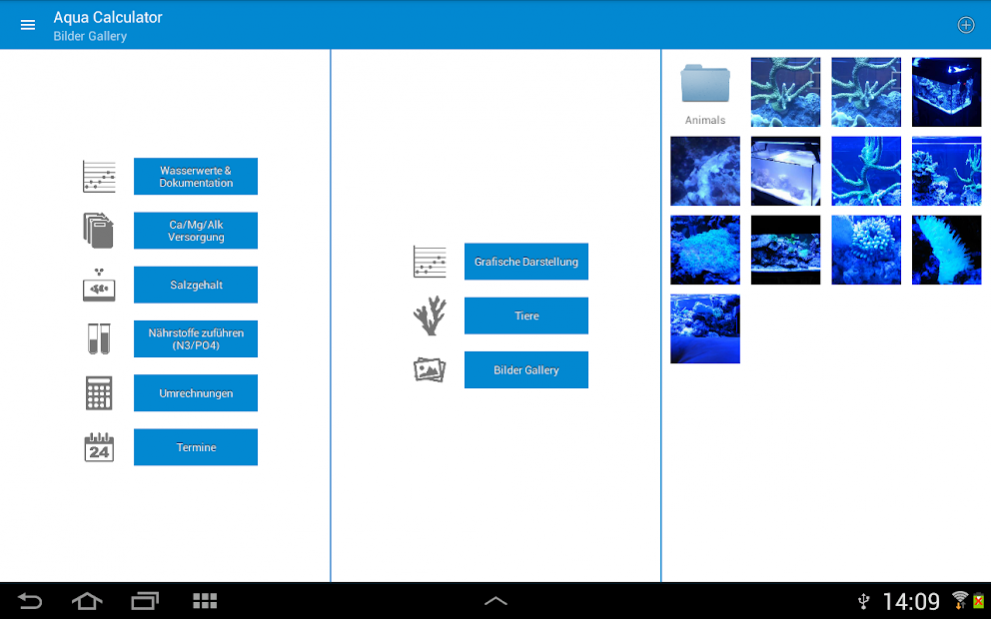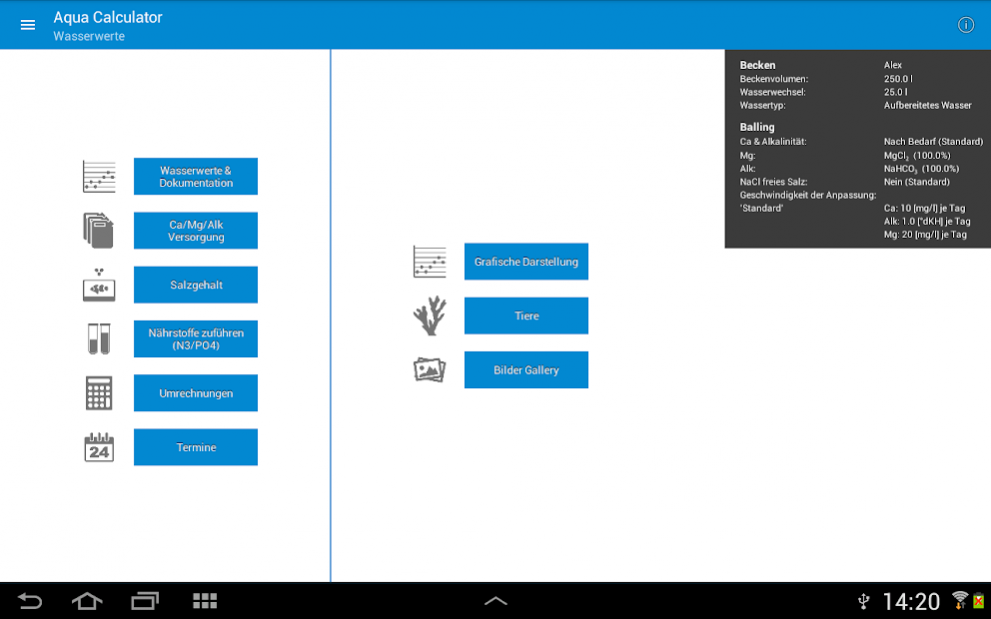AquaCalculator 4.6.1
Paid Version
Publisher Description
The must-have tool for Reefers, now available as App:
- Documentation of water parameters as chart or table
- Realistic estimation of salt amount needed for your next „water change“ or „adaptation of salt content“ based on values measured with test sets / reference solutions typically used by aquarists.
- Tank specific dosing of nutrients (Nitrate und Phosphate)
- Balling Calculator: Forget about expensive water conditioners! Aqua Calculator calculates stoichiometric exact dosage of so called Balling salts (2/3 part recipes) and als standard solutions for adaptation of Calcium, Alkalinity and Magnesia.
- Conversion of measured values for reef tanks
- Detailed Preferences for measurement tools used, as well as Balling recipes.
- Mini-FAQ: Answers the most important questions for adaptation of water values.
About AquaCalculator
AquaCalculator is a paid app for Android published in the System Maintenance list of apps, part of System Utilities.
The company that develops AquaCalculator is Alexander Karkossa. The latest version released by its developer is 4.6.1. This app was rated by 10 users of our site and has an average rating of 4.2.
To install AquaCalculator on your Android device, just click the green Continue To App button above to start the installation process. The app is listed on our website since 2022-04-12 and was downloaded 977 times. We have already checked if the download link is safe, however for your own protection we recommend that you scan the downloaded app with your antivirus. Your antivirus may detect the AquaCalculator as malware as malware if the download link to de.xelanitram.aquacalculator is broken.
How to install AquaCalculator on your Android device:
- Click on the Continue To App button on our website. This will redirect you to Google Play.
- Once the AquaCalculator is shown in the Google Play listing of your Android device, you can start its download and installation. Tap on the Install button located below the search bar and to the right of the app icon.
- A pop-up window with the permissions required by AquaCalculator will be shown. Click on Accept to continue the process.
- AquaCalculator will be downloaded onto your device, displaying a progress. Once the download completes, the installation will start and you'll get a notification after the installation is finished.